Update 1.11 Switching between Wood Flooring or Tile Flooring
- Peter Bugaj
- Jun 26, 2020
- 1 min read

Another exciting update for ARKitchen. Users can now switch between Wood Flooring or Tile Flooring for their kitchen design.
To set your kitchen floor to wood plank flooring, simply select the Wood Plank Button under Floor Type (For smaller IOS devices, you might need to scroll down to see this option), If you have already generated the room, you can select the Wood Plank Icon to choose between either the Tile Flooring or Wood Flooring.

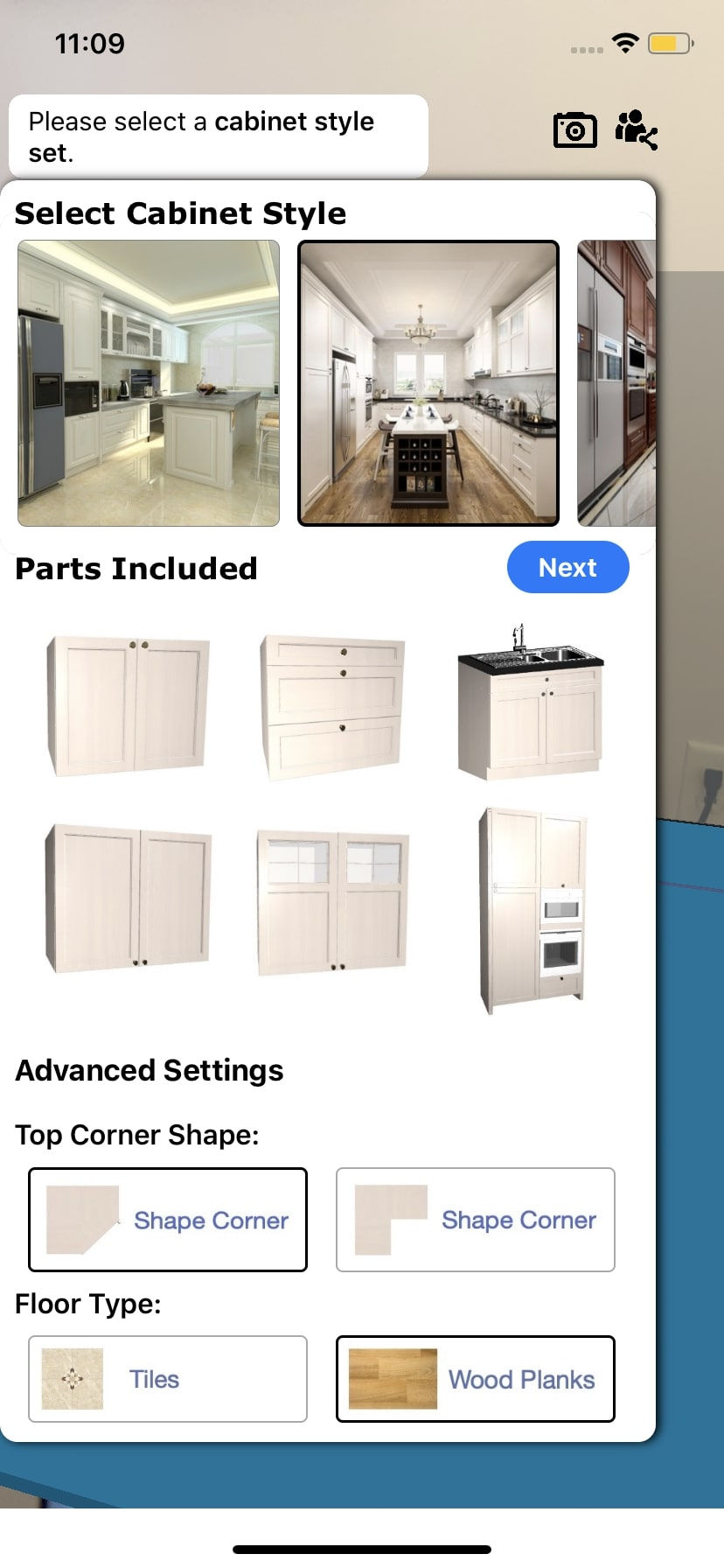
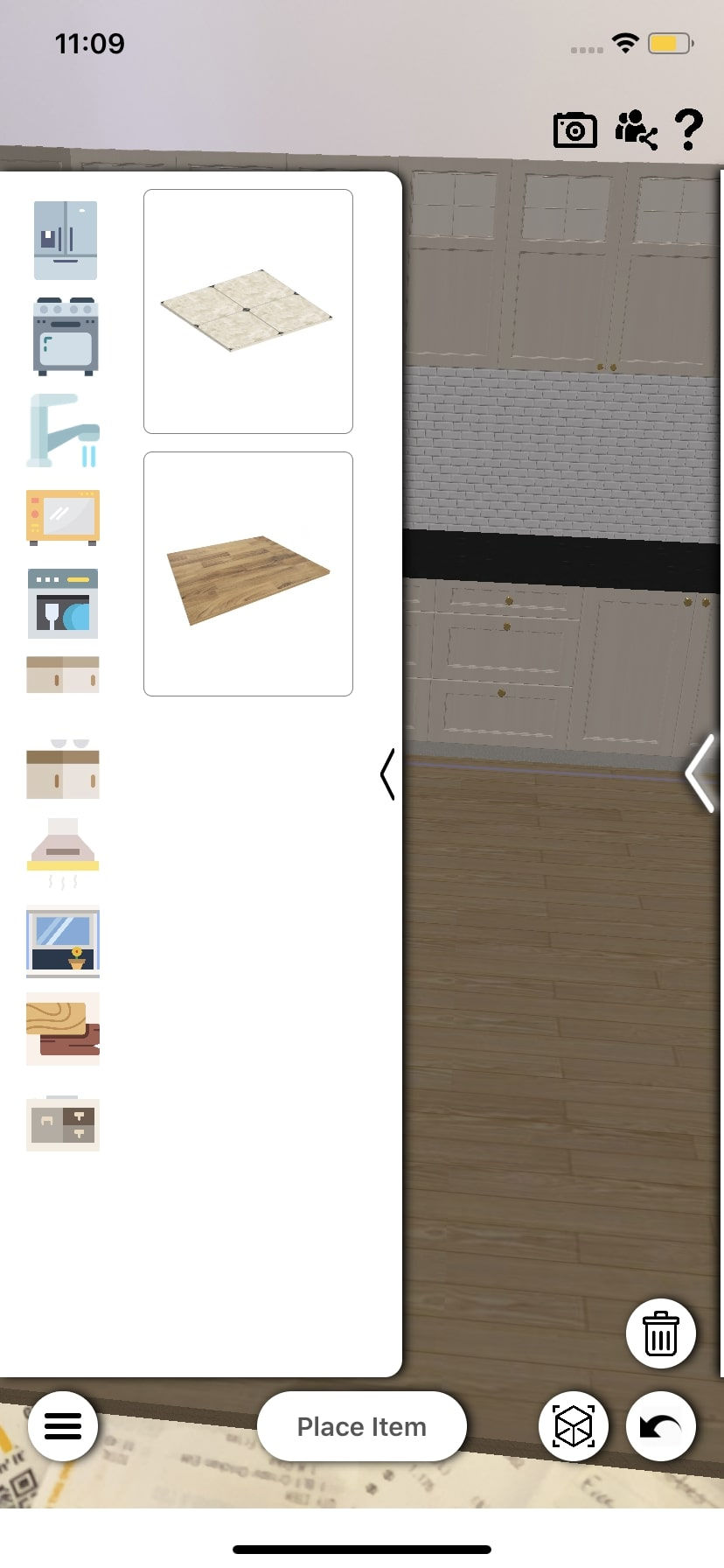
After you select the type of the flooring, the textures under Floor section will automatically change to show either the square tile textures or wooden plank textures.
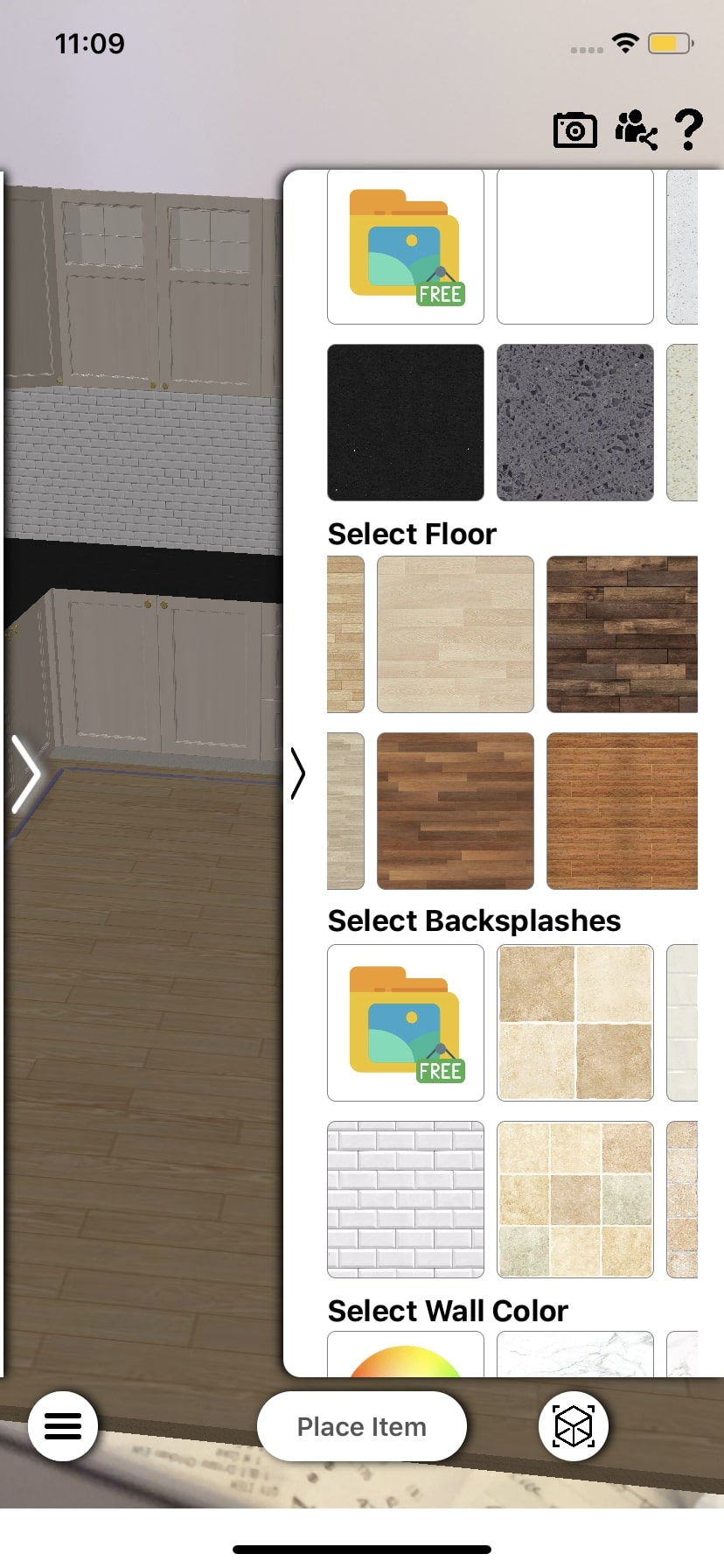
Thank you and hope you enjoy our update!
Let us know what you would like to see in the next updates of ARKitchen.



Comments